RESIZING IMAGES


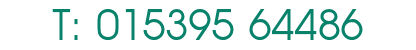
![]()
![]()
![]() Resizing Images
Resizing Images
Open paint.net ( We recommend paint.net Note its the download on the right.)
Go to File - Open - and find the image you want to resize - click open
Go to Image - Resize - Maintain Aspect Ratio should be ticked insert into the Pixel size Width box eg 500 pixels the Height shall automatically correct itself
Go to File - Save As - save and name the file somewhere you can find it.
Cutting Images Out
use the box to go over the image where you want, CTRL C ,then shift, alt, V to paste.
![]()
Tips when saving the image
Save the image in lowercase where possible including .jpg
A good example would be - summer1.jpg
A bad example would be Johns@_Home pic. JPG
![]()
![]()

