SETTING UP YOUR EMAIL


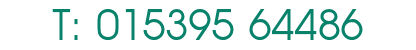
![]()
![]() Other webmail email problems
Other webmail email problems
if the email works and then doesn't please let us have your ip address. public IPv4 address here: https://whatismyipaddress.com .
![]()
![]() Settings
Settings
Username is your email address, incoming and outgoing is mail.yourdomain.co.uk as in the example below.
Pop3 and Imap below

Mail Client Manual Settings
IMAP email access coordinates between the server and your mail application. Messages that have been read/deleted/replied to will show up as such, both on the server and in the mail application.
POP3 does not coordinate with the server. Messages marked as read/deleted/replied to in the mail application will not show up as such on the server. This means that future mail downloads with POP3 will show all messages as unread.
Outgoing mail is sent using SMTP. SSL needs to be ticked.
We recommend using POP3 over SSL/TLS or IMAP over SSL/TLS since they provide increased security for your interactions with the remote mail server.
If you struggle with the above - you can always access Webmail
![]()
![]()

