SETTING UP EMAIL ON YOUR MOBILE DEVICE


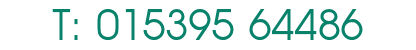
![]()
![]() This is what I have in my Samsung mobile
This is what I have in my Samsung mobile
Server Settings: mail.yourdomainname.co.uk
security type: None
port: 110
auto delete: never
outgoing: mail: yourdomainname.co.uk
security type: SSL (accept all certificates)
port: 465
require authentication: yes
your email address
your password
![]()
Iphone
Secure SSL/TLS Settings (Recommended)
Username: Email account
Password: Use the email account’s password.
Incoming Server: mail.domain or zeus.ukwebsolutionsdirect.com
IMAP Port: 993 POP3 Port: 995
Outgoing Server: mail.domain or zeus.ukwebsolutionsdirect.com
SMTP Port: 465
IMAP, POP3, and SMTP require authentication.
![]()
Entering your email settings in the Mail client:
Go to Settings > Mail, then tap Accounts.
Tap Add Account, tap Other, then tap Add Mail Account.
Enter your name, email address, password and a description for your account.
In the next screen we suggest you to select IMAP (IMAP stores the emails on the server/ POP or POP3 downloads the emails on the device and deletes them from the server)
For the incoming mail server use the following details:
Hostname: mail.domain or zeus.ukwebsolutionsdirect.com
Username: the email address
Password: the password of the email address
For the outgoing mail server use the following details:
Hostname: mail.domain or zeus.ukwebsolutionsdirect.com
Username: the email address
Password: the password of the email address
After the account is added, click on save button.
We suggest to restart the Mail application and reboot the device.
![]()
If the issue persists, it is possible that their IPv4 addresses have been blocked by the firewall for multiple failed logins.
You can provide us their IPv4 addresses and we will whitelist them.
![]()
Other webmail email problems
if the email works and then doesn't please let us have your ip address. public IPv4 address here: https://whatismyipaddress.com .
![]()
![]()

