How to add a PDF to your site
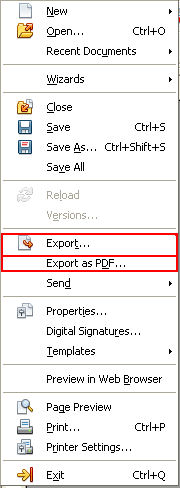 How to create a PDF How to create a PDF
Create your document i.e. a booking form in Microsoft Word or a similar text document programme. Click on the FILE tab and select either EXPORT or EXPORT AS PDF (depending on your programme) and save the document.
How to add a PDF to your site
To add a PDF to your site, for example a menu.
- First save the PDF to your computer
- Type the link title eg click here for PDF
- Then highlight and click link button.
- Click browse server
- Click browse and upload your PDF onto the server.
- Once you have selected your PDF click upload, then click on the PDF you have just uploaded and you will be directed back to the link screen.
- Click on the target tab and select New Window from the drop down menu and click ok.
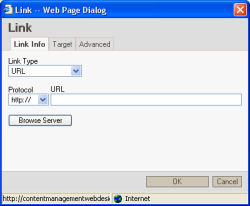
|